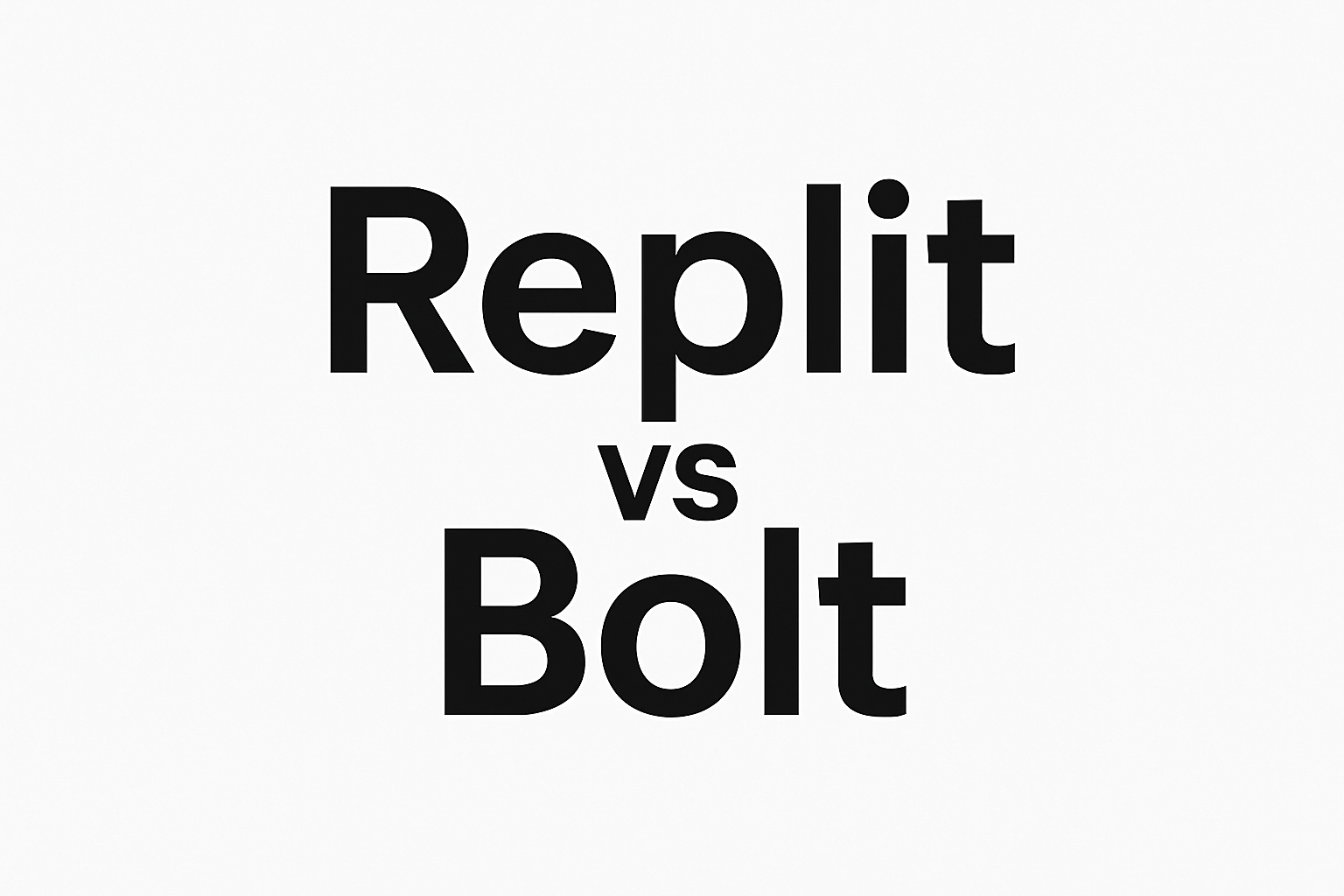
As software development becomes increasingly cloud-based, developers, students, and startups are turning to online Integrated Development Environments (IDEs) to code, collaborate, and deploy applications without the hassle of local setup. Two prominent contenders in this space are Replit and Bolt. Each offers a unique set of features tailored to different use cases—from beginners writing their first lines of code to professionals building real-time applications powered by AI. This article offers an in-depth comparison of Replit vs Bolt, focusing on their features, performance, pricing, collaboration tools, ease of use, and integrations. Whether you’re looking to run code snippets quickly or build full-stack apps, this guide will help you choose the best fit.
Table of Contents
- Introduction to Replit and Bolt
- Feature Comparison
- Use Cases: Who Should Use Which?
- Performance & Speed
- Pricing & Plans
- Collaboration Tools
- AI & Automation Capabilities
- Security & Privacy
- Pros and Cons Summary
- Final Verdict
1. Introduction to Replit and Bolt
Replit
Replit is one of the most popular cloud-based IDEs with over 20 million users globally. Founded in 2016, it supports more than 50 programming languages and allows developers to write, run, and share code directly from a browser.
Replit stands out for its beginner-friendly design, interactive coding environment, and built-in deployment tools. It’s a go-to for educators, hobbyists, and coders looking for a frictionless way to start building projects without worrying about system configuration.
Bolt
Bolt is a relatively newer but highly efficient development platform, especially loved by productivity-focused developers. It provides a real-time coding experience with powerful integrations and a clean, distraction-free interface. Bolt puts an emphasis on performance, AI-assisted development, and seamless workflow management.
It may not have the same broad reach as Replit, but Bolt has built a loyal following among developers who value speed, responsiveness, and customizability.
2. Feature Comparison Table
| Feature | Replit | Bolt |
|---|---|---|
| Supported Languages | 50+ (Python, JS, Java, etc.) | JavaScript, TypeScript, Python (limited) |
| AI Assistance | Replit AI, Ghostwriter | Bolt AI, powered by GPT |
| Collaboration | Real-time, Google Docs-style | Real-time with chat threads |
| Deployment | Built-in web hosting | External or CLI-based |
| Templates | Yes, many community templates | Limited, focused on productivity |
| UI/UX | Beginner-friendly | Minimalist, developer-centric |
| Offline Support | No | Limited offline mode |
| Mobile Access | Yes (mobile app) | Browser only |
| CLI Support | Partial | Full CLI integration |
| Extensions/Plugins | Growing ecosystem | Supports custom workflows |
3. Use Cases: Who Should Use Which?
Replit
- Students & Educators: Replit’s simplicity and extensive language support make it ideal for teaching programming.
- Prototype Builders: Instant environments allow developers to spin up prototypes quickly.
- Hackathons & Workshops: Its collaboration tools work well for team-based competitions or lessons.
- Open Source Developers: Community features help share projects and learn from others.
Bolt
- Freelancers & Indie Devs: Bolt’s fast load times and productivity tools are a match for rapid development cycles.
- Teams Working on AI Projects: Bolt’s AI-powered tools are tailored to automate and assist coding tasks.
- Developers Focused on UI/UX: Its minimalist design helps maintain focus and eliminate distractions.
- Productivity-Oriented Users: Ideal for devs who value streamlined environments over flashy UIs.
4. Performance & Speed
When comparing Replit vs Bolt in terms of raw speed and performance:
- Replit can sometimes lag under heavier workloads or when working with large repositories. Its multi-user collaboration and graphical UI consume additional resources. However, its always-on virtual machines for paid plans improve stability.
- Bolt, on the other hand, is built for speed. Its IDE loads faster, supports quick typing with no delay, and offers a near-desktop-like experience in the browser. For many developers, Bolt feels more responsive when writing and running code.
For performance-sensitive workflows (like competitive programming or large-scale web apps), Bolt tends to outperform Replit.
5. Pricing & Plans
Both platforms offer free and premium tiers, but they differ significantly in terms of limits and value.
Replit Pricing
| Plan | Price | Key Features |
|---|---|---|
| Free | $0 | Basic IDE, 500MB storage, limited compute |
| Hacker | $10/month | Always-on repls, 5GB storage, private repos |
| Teams Pro | $7/user/month | Advanced collaboration tools |
For a full breakdown, visit Replit’s pricing page.
Bolt Pricing
| Plan | Price | Key Features |
|---|---|---|
| Free | $0 | Full IDE access, limited AI requests |
| Pro | $10/month | Increased AI assistance, priority support, advanced workflows |
| Teams | Custom | Includes permissions, custom deployment, audit logs |
In terms of value, Bolt offers more AI-focused features for the same monthly rate as Replit’s Hacker plan. But Replit’s educational support and project hosting make it a better deal for learners.
6. Collaboration Tools
Replit Collaboration
- Replit offers a real-time editor with multi-user support.
- You can invite users via a link, chat in an embedded messaging tool, and watch others code live.
- Ideal for classrooms and remote coding interviews.
Bolt Collaboration
- Bolt’s real-time collaboration also supports simultaneous editing, but with an added layer of contextual discussion threads, making it better for agile development teams.
- Bolt doesn’t have voice or video integration like some competitors, but it integrates well with tools like Slack, Trello, and Jira.
7. AI & Automation Capabilities
Replit AI (Ghostwriter)
Replit offers its own AI coding assistant called Ghostwriter, which can:
- Autocomplete code
- Offer explanations for code snippets
- Help debug issues
It’s a solid entry-level AI assistant, but may feel limited in comparison to more advanced tools.
Bolt AI
Bolt integrates tightly with OpenAI’s GPT models and is designed to offer:
- Context-aware suggestions
- Automated refactoring
- Smart error detection and resolution
- Natural language prompts for generating boilerplate code
According to OpenAI, tools leveraging their GPT API see increased developer productivity by up to 50%. Bolt’s implementation of this makes it a leader in smart development environments.
8. Security & Privacy
Security is crucial when working in cloud IDEs.
| Security Factor | Replit | Bolt |
|---|---|---|
| End-to-End Encryption | No | Yes |
| 2FA Support | Yes | Yes |
| Data Ownership | User-owned | User-owned |
| GDPR Compliance | Partial | Full |
Bolt’s focus on end-to-end encryption and enterprise-grade compliance gives it a stronger position for companies or professionals dealing with sensitive code or data.
9. Pros and Cons Summary
Replit
Pros
- Beginner-friendly UI
- Great for education and learning
- Supports a wide range of languages
- Built-in hosting and versioning
- Free tier is generous
Cons
- Slower performance
- Less suitable for advanced users
- AI tools are basic
Bolt
Pros
- Fast, responsive IDE
- Advanced AI coding assistant
- Better security and compliance
- Excellent for productivity workflows
Cons
- Limited language support
- Fewer templates and hosting options
- Not ideal for absolute beginners
10. Final Verdict for Replit vs Bolt: Which Should You Choose?
When it comes to Replit vs Bolt, the best platform depends on your priorities:
- Choose Replit if you’re just starting out, working on education-focused or hobby projects, or you want easy deployment and rich language support.
- Choose Bolt if you’re a power user, professional developer, or looking for a fast, secure, and AI-optimized coding environment.
Both platforms are excellent, and you can always try their free tiers to test what fits your workflow best.
For further insights, you can check comprehensive developer tool ratings at G2 or visit Stack Overflow’s Developer Survey for usage trends.
If you’re deciding between cloud IDEs in 2025, Replit and Bolt are two of the best options available, each with clear advantages depending on your skill level and project type.
Check out our Replit vs Cursor and Replit vs Lovable articles.
