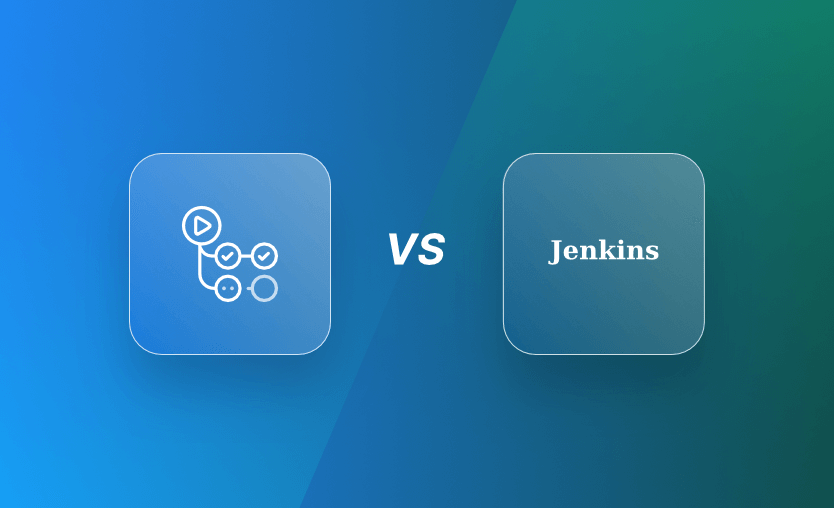
In today’s modern software development landscape, CI/CD (Continuous Integration and Continuous Deployment) has become the norm rather than the exception. With automated pipelines, code testing, and deployment processes, teams can increase productivity, ship faster, and maintain high code quality. But with a variety of tools available, choosing the right CI/CD platform can be challenging. Two of the most widely used CI/CD tools today are Jenkins and GitHub Actions. Each has its strengths and is well-suited to specific development scenarios. If you’re deciding between Jenkins vs GitHub Actions, this comprehensive guide explores their differences, benefits, drawbacks, and use cases to help you make an informed decision.
What is Jenkins
Jenkins is an open-source automation server widely used for building, testing, and deploying software. Originating from the Hudson project and officially launched in 2011, Jenkins has since become a staple in enterprise DevOps workflows. It supports custom pipelines through its DSL (domain-specific language) and integrates with virtually every tool in the modern software stack.
Key Features of Jenkins:
- Open-source and highly extensible
- Supports distributed builds via master-agent architecture
- 1,800+ plugins for integration with tools like Git, Docker, AWS, Maven, and Kubernetes
- Ability to run on virtually any platform (Windows, Linux, macOS)
- Declarative and scripted pipeline syntax
Jenkins is popular among teams that need complete control over their CI/CD pipelines and infrastructure.
What is GitHub Actions?
GitHub Actions is a modern automation platform integrated directly into GitHub. Launched in 2019, GitHub Actions enables you to create workflows using YAML syntax to build, test, and deploy your code automatically when specific events occur in your GitHub repository.
Key Features of GitHub Actions:
- Native GitHub integration with seamless setup
- YAML-based workflows defined in
.github/workflows/ - Marketplace with thousands of pre-built actions
- Free tier available for public and private repositories
- Supports Linux, Windows, and macOS runners
- Matrix builds for testing across environments
Because it is integrated within GitHub, GitHub Actions offers a low-friction entry point into automation for GitHub users.
Jenkins vs GitHub Actions: Side-by-Side Comparison
| Feature | Jenkins | GitHub Actions |
|---|---|---|
| Type | Open-source automation server | GitHub-integrated CI/CD |
| Hosting Model | Self-hosted | GitHub-hosted or self-hosted runners |
| Configuration Syntax | Groovy DSL (read here), Jenkinsfile | YAML |
| Plugin Ecosystem | 1,800+ community plugins | Thousands of reusable actions |
| Integration with GitHub | External | Native |
| Learning Curve | Steep | Moderate |
| Maintenance | High | Low (if GitHub-hosted) |
| Scalability | High (especially with Kubernetes) | Moderate to high |
| Cost | Free (but infra costs apply) | Free tier; paid beyond limits |
In-Depth Feature Comparison – Jenkins vs GitHub Actions
1. Ease of Setup
Jenkins: Setting up Jenkins from scratch requires downloading the WAR file, deploying it to a server, configuring system settings, installing plugins, and creating pipeline jobs. Teams also need to manage security, users, updates, and backups.
GitHub Actions: With GitHub Actions, there is no separate installation required. Simply create a .github/workflows/main.yml file in your repository, and you can start automating builds and tests immediately. No need to manage infrastructure unless you choose self-hosted runners.
Verdict: GitHub Actions wins for ease of setup.
2. Flexibility and Customization
Jenkins: Offers unmatched flexibility. You can define multi-stage pipelines, conditionals, shared libraries, and use a wide array of plugins. Jenkins allows full control over the build environment and supports scripting in Groovy.
GitHub Actions: YAML-based workflows are easy to read and write but can be limited when it comes to complex branching logic or dynamic pipeline generation. Composite actions and reusable workflows help but don’t match Jenkins in flexibility.
Verdict: Jenkins is more flexible for complex CI/CD pipelines.
3. Plugin and Action Ecosystem
Jenkins: With over 1,800 plugins, Jenkins can integrate with nearly any tool in your DevOps toolkit. However, plugin maintenance can be a burden, and some plugins are outdated or poorly maintained.
GitHub Actions: Offers a growing marketplace with thousands of community-maintained actions. The quality and maintenance of these actions are generally high due to GitHub’s vetting system.
Verdict: Jenkins has a broader ecosystem, but GitHub Actions is catching up rapidly.
4. Scalability and Performance
Jenkins: Extremely scalable, especially when paired with Kubernetes. You can use distributed builds, parallel execution, and dynamic provisioning of agents. Jenkins is ideal for large-scale enterprise environments.
GitHub Actions: Supports matrix builds and parallel jobs, but scalability is tied to GitHub-hosted runner limits or the complexity of managing self-hosted runners.
Verdict: Jenkins is better for scaling across large teams and infrastructures.
5. Cost Considerations
Jenkins: The tool itself is free, but you must manage infrastructure (servers, storage, networking). This includes both setup and ongoing operational costs.
GitHub Actions: Free for public repositories. Private repositories come with usage limits (2,000 minutes/month for free accounts). GitHub Team and Enterprise plans offer higher limits or unlimited usage with extra cost.
Verdict: GitHub Actions is more cost-effective for small teams and open-source projects. Jenkins may be cheaper at scale with existing infrastructure.
6. Security and Compliance
Jenkins: Offers robust role-based access control, credential storage, and audit logging. However, as a self-hosted solution, security is entirely your responsibility. Misconfigured Jenkins instances are a frequent target for attackers.
GitHub Actions: Benefits from GitHub’s platform-wide security standards. Secrets are encrypted, and workflows can be scoped. Enterprise users gain access to additional audit and compliance tools.
Verdict: GitHub Actions has better default security; Jenkins offers more control.
7. Community Support and Documentation
Jenkins: Has been around for over a decade and boasts a large, mature community. Tons of tutorials, forums, and Stack Overflow threads exist, but documentation can be inconsistent.
GitHub Actions: Rapidly growing user base with well-organized, official documentation. GitHub’s popularity ensures continued adoption and support.
Verdict: Tie. Jenkins has maturity; GitHub Actions has momentum and ease of learning.
Real-World Use Cases
Jenkins in Action:
- Large e-commerce platforms using Jenkins pipelines to deploy across microservices
- Enterprises managing hybrid cloud deployments with Kubernetes agents
- Regulated industries where internal compliance requires self-hosted CI/CD
GitHub Actions in Action:
- Startups pushing daily updates to web apps with GitHub-hosted runners
- Open-source projects running tests across multiple OS environments
- Small teams automating code reviews, linting, and deployment with minimal overhead
When to Choose Jenkins
Choose Jenkins if:
- You need advanced pipeline orchestration
- Your workflows span multiple systems or require custom logic
- You want full control over build agents and infrastructure
- You’re integrating with tools that Jenkins supports deeply
- You operate in an enterprise environment with existing DevOps teams
When to Choose GitHub Actions
Choose GitHub Actions if:
- Your source code lives in GitHub
- You want to automate quickly without managing servers
- Your team is small to medium-sized
- Your workflows are relatively straightforward
- You’re working with public repositories or want to minimize cost
Final Verdict: Jenkins vs GitHub Actions
Ultimately, both Jenkins and GitHub Actions are powerful tools that serve different use cases.
- Jenkins is ideal for enterprises needing complex, scalable, and customizable pipelines with full control over infrastructure.
- GitHub Actions is perfect for modern development teams looking for simplicity, GitHub-native workflows, and fast automation without overhead.
In many organizations, the choice isn’t necessarily either/or. Some teams use Jenkins for large, production-grade deployments and GitHub Actions for lightweight tasks such as linting, testing, or container image builds.
If you’re starting from scratch and your code is hosted on GitHub, GitHub Actions is the easiest way to jump into CI/CD. But if you’re scaling CI/CD across hundreds of microservices or need maximum control, Jenkins remains a top-tier solution.
Read our Gitlab vs Github article.
