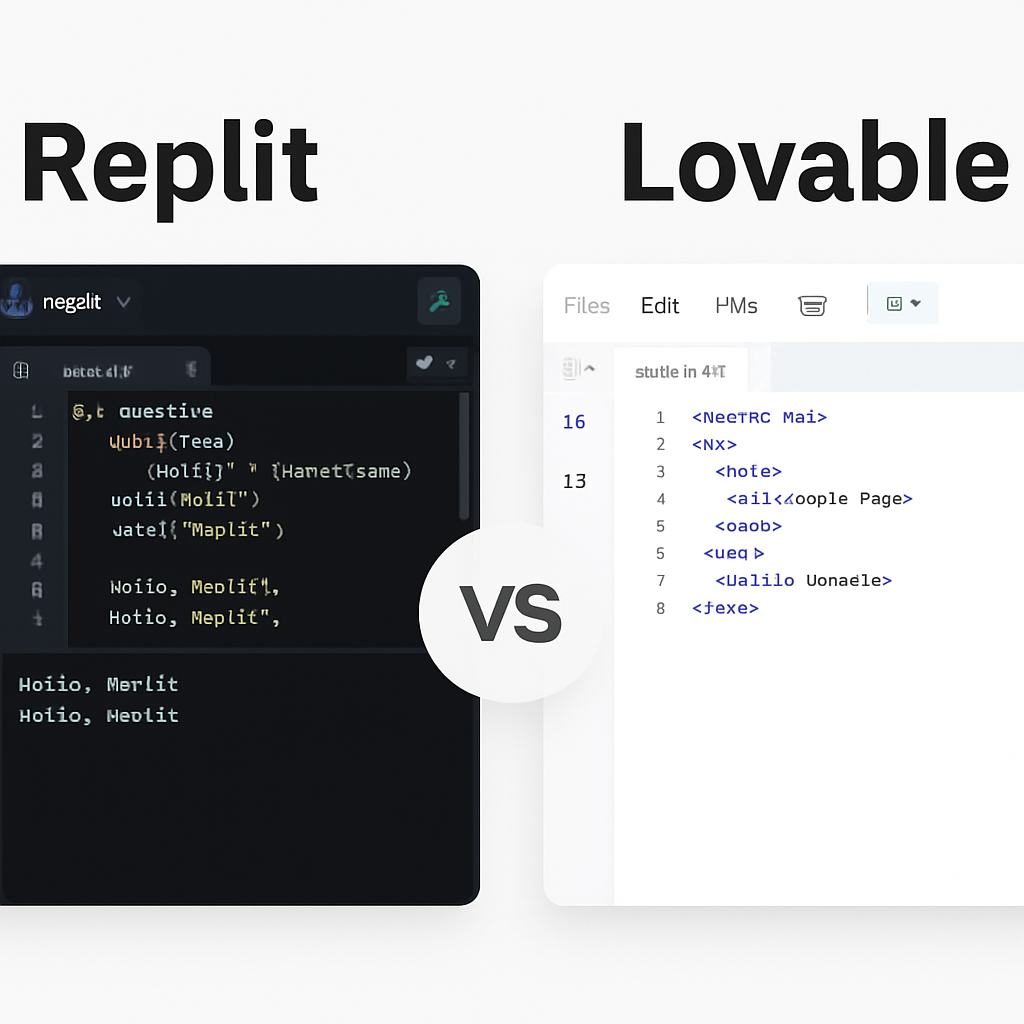
The landscape of online coding platforms has evolved dramatically in recent years. Whether you’re a beginner learning to code or a professional developer collaborating on complex projects, choosing the right platform can significantly impact your productivity and learning curve. Among the many choices, Replit and Lovable stand out as two prominent tools designed to offer cloud-based coding environments. But how do they stack up against each other? In this article, we’ll dive deep into Replit vs Lovable, comparing their features, performance, usability, pricing, and collaboration capabilities. By the end, you’ll have a clear understanding of which platform suits your needs best.
What is Replit?
Replit (short for “read-eval-print loop”) is a widely-used online integrated development environment (IDE) that supports numerous programming languages and allows users to write, run, and share code directly from their browsers. Since its inception, Replit has become a favorite for educators, students, and developers looking for a versatile and easy-to-access coding platform.
Key Features of Replit
- Multi-language support: Over 50 programming languages supported, including Python, JavaScript, C++, and more.
- Instant coding environment: No setup required; code runs directly in the browser.
- Collaboration: Real-time multiplayer coding, chat, and shared project files.
- Version control: Built-in Git integration.
- Deployments: Host web apps, APIs, and bots without leaving the platform.
- Community: A large user base with access to public projects and templates.
What is Lovable?
Lovable is an emerging online code editor and collaboration platform designed to combine simplicity with powerful tools for teams. It focuses on providing an intuitive interface for developers and teams who want streamlined project management alongside coding.
Key Features of Lovable
- Code editor with live preview: Supports popular web technologies like HTML, CSS, and JavaScript with instant preview.
- Team collaboration: Emphasizes shared workspaces and task management integrated with coding.
- Project templates: Provides starter templates for web development and other coding projects.
- Cloud storage: Automatic backup and easy access to code from any device.
- User-friendly interface: Simplified UI designed for beginners and casual coders.
- Integration: Connects with external tools such as Slack, GitHub, and Trello.
Detailed Comparison: Replit vs Lovable
To help you better understand how these platforms differ, let’s look at their features side-by-side.
| Feature | Replit | Lovable |
|---|---|---|
| Programming Language Support | 50+ languages, including Python, Java, C++, Ruby, Go | Primarily focused on web technologies (HTML, CSS, JavaScript) |
| Ease of Use | Beginner-friendly but packed with features | Extremely simple, beginner-oriented |
| Collaboration | Real-time multiplayer coding and chat | Team workspaces with task management |
| Code Execution Speed | Fast, cloud-based environment | Good for front-end development, slower backend support |
| Version Control | Git integration built-in | Integration with GitHub but limited native control |
| Deployment Options | Deploy web apps, bots, APIs easily | Limited deployment capabilities |
| Community & Resources | Large community, extensive tutorials | Smaller community, growing documentation |
| Pricing | Free tier available; paid plans add features and resources | Free tier available; paid plans focus on team features |
| Supported Platforms | Browser-based, apps for iOS and Android | Browser-based, no dedicated mobile apps |
Who Should Use Replit?
Replit is ideal for:
- Students and educators: Its multi-language support and collaborative tools make it perfect for classrooms and coding bootcamps.
- Developers building backend or full-stack apps: Replit supports a wide variety of languages and backend deployment.
- Open-source contributors: Easy sharing and forking of public projects.
- Hackathons and coding challenges: Quick setup and multiplayer mode accelerate team coding.
Who Should Use Lovable?
Lovable is suited for:
- Front-end developers and designers: Its live preview and web-centric focus help visualize changes immediately.
- Small teams and startups: Emphasizes team collaboration, task management, and project organization.
- New coders and hobbyists: Clean interface reduces the learning curve.
- Project managers looking for code visibility: Integration with tools like Trello and Slack helps non-developers stay in the loop.
Performance Comparison
Both platforms offer cloud-based execution but differ in underlying infrastructure and scope.
| Performance Aspect | Replit | Lovable |
|---|---|---|
| Code runtime speed | High, supports backend services | Moderate, optimized for front-end |
| Load times | Fast loading environments | Lightweight, fast UI |
| Scalability | Suitable for large projects and teams | Better for small to medium teams |
| Resource limits | Free tier limits CPU and memory | Generous free tier for basic web projects |
User Interface and Experience
Replit UI
- Multi-pane view: code editor, console, and files.
- Integrated chat for collaboration.
- Supports keyboard shortcuts and debugging tools.
- Customizable themes.
Lovable UI
- Minimalistic, clean layout.
- Focus on drag-and-drop project setup.
- Side panel for task and team management.
- Live preview window side-by-side with code editor.
Pricing Comparison
| Plan Type | Replit Pricing Details | Lovable Pricing Details |
|---|---|---|
| Free | 500MB storage, 1 repl with 500MB RAM, limited concurrency | Unlimited public projects, 2 private projects, basic team collaboration |
| Individual Paid | $7/month – increased resources and private projects | $8/month – more team seats, enhanced project storage |
| Team/Business | $20+ per user/month with advanced collaboration features | $15+ per user/month with project management tools |
Integration and Extensibility
| Integration Type | Replit | Lovable |
|---|---|---|
| GitHub | Yes, with pull, push, and versioning | Basic GitHub sync |
| Slack | No native integration | Yes, for team notifications |
| Project Management | Limited to Git-based workflows | Built-in task management with Trello integration |
| Third-party APIs | Extensive via custom code | Limited, mostly web-focused APIs |
Security and Privacy
Both platforms implement standard SSL encryption and data backup. Replit’s larger infrastructure invests more in enterprise-grade security features, while Lovable is still developing advanced controls geared towards small businesses.
Image: Replit vs Lovable Interface Comparison
Side-by-side UI comparison showing Replit’s multi-pane coding environment and Lovable’s clean, minimalist interface.
Final Thoughts: Which One Should You Choose?
Choosing between Replit and Lovable depends largely on your specific needs:
- Choose Replit if you want:
- Support for many languages beyond web tech
- Real-time multiplayer coding with strong backend support
- A mature platform with a vibrant community
- Easy deployment of complex projects
- Choose Lovable if you want:
- A simple, clean interface focused on front-end web development
- Integrated team collaboration and project management
- Better integration with productivity tools like Slack and Trello
- An intuitive platform for beginners or small teams
Summary Table: Replit vs Lovable
| Aspect | Replit | Lovable |
|---|---|---|
| Multi-language Support | Extensive (50+ languages) | Limited to web technologies |
| Collaboration | Real-time multiplayer | Team workspaces with task management |
| Deployment | Full-stack support and hosting | Basic or no deployment features |
| Ease of Use | Moderate, many features | Very beginner-friendly |
| Pricing | Free and paid tiers, scalable | Free with team options, affordable tiers |
| Target Audience | Students, developers, educators | Small teams, beginners, web developers |
Conclusion
Both Replit and Lovable offer compelling solutions for online coding, but they cater to slightly different audiences and use cases. Replit shines as a versatile, all-around IDE with extensive language support and strong collaboration tools. Lovable offers a more focused, user-friendly experience for web developers and teams seeking integrated task and project management alongside coding.
Ultimately, your choice depends on your coding goals, team size, and preferred workflows. Trying the free versions of both platforms is a great way to get a feel for which environment best fits your style.
Don’t forget to read our Replit vs Cursor article.
