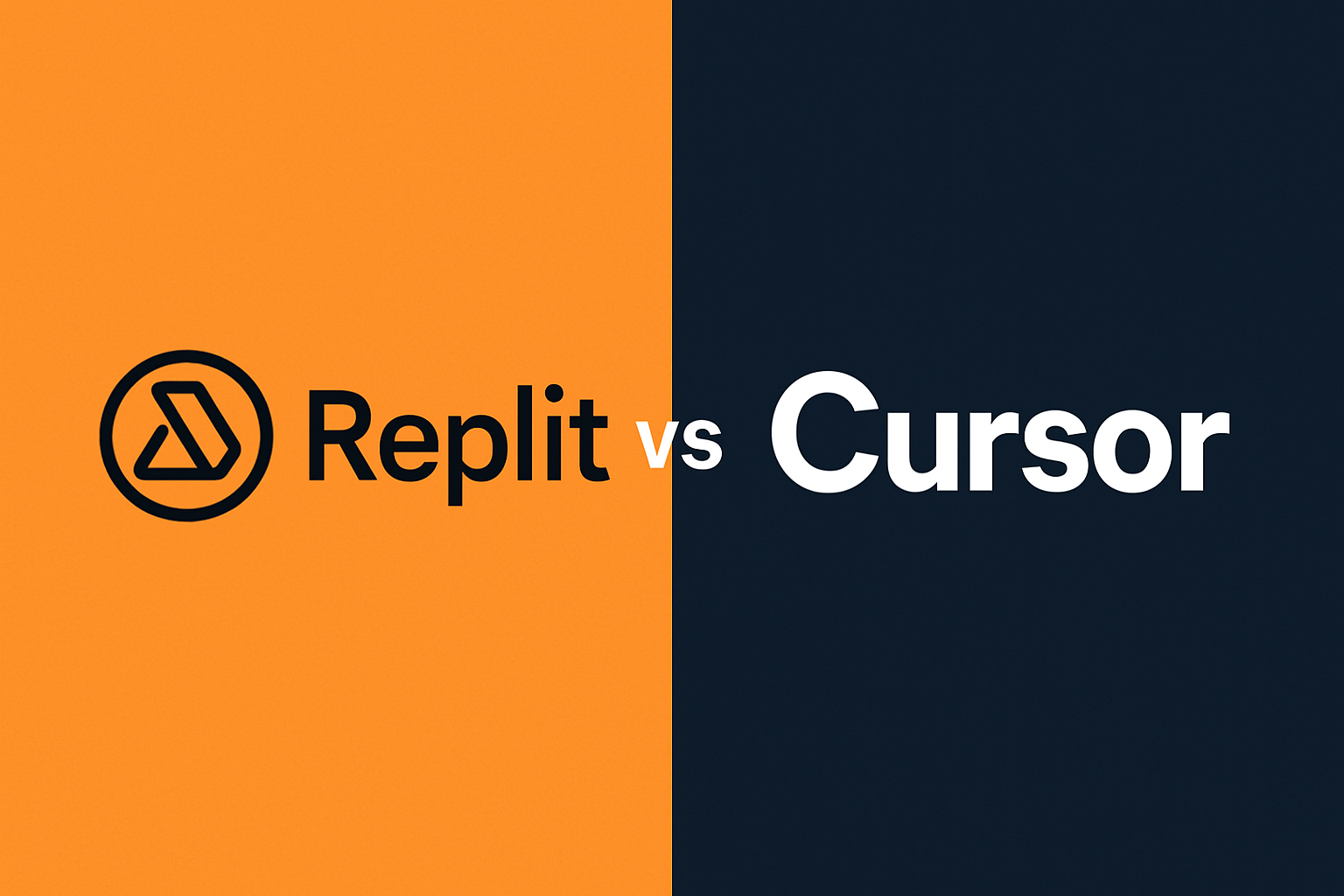
As development shifts further into the realm of artificial intelligence, coding tools have undergone a massive transformation. Platforms like Replit and Cursor are at the forefront of this revolution, providing intelligent, streamlined experiences for coders of all levels. But while both boast impressive AI integrations and developer-friendly environments, they are built on fundamentally different philosophies, which led us to do an in-depth Replit vs Cursor article for our readers.
Replit is a cloud-based IDE built for collaboration, education, and speed to deployment. Cursor, on the other hand, offers a more professional developer experience, combining the extensibility of VS Code with deep AI enhancements.
This article offers an in-depth, paragraph-driven comparison between Replit and Cursor, tailored for developers, teams, educators, and anyone choosing their next primary development environment.
The Philosophy Behind Replit and Cursor
Replit was born out of a desire to democratize programming. With its fully cloud-based interface, zero setup, and one-click deployment, it enables developers to start coding instantly from any device. It’s particularly popular with students, teachers, hobbyists, and startup founders who value accessibility and immediacy.
Cursor takes a different approach. It’s built on top of Visual Studio Code and is designed for power users—those who need local performance, project-scale AI assistance, and Git-based workflows. Cursor assumes you’re already familiar with dev environments and seeks to amplify productivity with AI-first tooling, especially for professional engineers.
Feature Comparison Table – Replit vs Cursor
Let’s compare Replit and Cursor across key feature categories:
| Feature | Replit | Cursor |
|---|---|---|
| IDE Type | Cloud-based | Local-first (based on VS Code) |
| AI Assistant | Ghostwriter (in-house AI) | GPT Copilot (based on OpenAI GPT-4o) |
| Collaboration | Real-time multiplayer | Git-based workflows only |
| Offline Support | No | Yes |
| Deployment | Built-in hosting | Requires external deployment |
| Git Integration | Basic web interface | Full Git support |
| Extension Ecosystem | Replit-specific | Full VS Code extension marketplace |
| Supported Languages | 50+ | 100+ (any VS Code-compatible) |
| Terminal Access | Yes (containerized) | Yes (native terminal) |
| Classroom Use | Yes (Replit Teams for Education) | No |
| Pricing | $0–$20/month | $0–$20/month |
Replit wins on accessibility, sharing, and deployment. Cursor excels in flexibility, performance, and extensibility.
Deep Dive into AI Features – Replit vs Cursor
Replit’s Ghostwriter and Cursor’s GPT Copilot both rely on AI, but how they integrate it into the development experience differs significantly.
Ghostwriter in Replit provides contextual autocomplete, code explanations, docstring generation, test writing, and even simple bug fixes. It works well across small to medium-sized files and is most effective when working within Replit’s cloud containers.
Cursor leverages OpenAI’s GPT-4o and can operate on entire codebases. It allows developers to chat with the entire project context, refactor entire modules, generate files, and explain legacy code in detail. This makes Cursor ideal for handling large repositories, especially in professional environments.
| AI Capability | Replit (Ghostwriter) | Cursor (GPT Copilot) |
|---|---|---|
| Code Completion | Good | Excellent |
| Project-wide Understanding | Limited | Full (supports 500K+ token context) |
| Bug Fixing | Yes (simple fixes) | Yes (complex logic and bug tracing) |
| Docstring Generation | Yes | Yes |
| File/Module Refactoring | No | Yes (automated with GPT prompts) |
| Custom GPT API Keys | No | Yes (bring your own key) |
Ghostwriter is more beginner-friendly. GPT Copilot in Cursor offers a more comprehensive tool for AI-enhanced professional workflows.
Collaboration Tools and Use Cases
One of Replit’s strongest features is live collaboration. Think Google Docs, but for code. Multiple users can edit the same file in real-time, which is perfect for teaching, pair programming, or building small projects together.
Cursor does not have real-time collaboration. Instead, it leans on Git workflows. You work locally, push to a shared repository, and collaborate via branches, pull requests, and commits. While this is standard for most professional teams, it’s not as intuitive for beginners or educators.
| Collaboration Feature | Replit | Cursor |
|---|---|---|
| Real-time Editing | Yes | No |
| Live Sharing Links | Yes | No (requires GitHub or manual sharing) |
| Chat or Comments | Limited | No |
| Classroom Tools | Yes (Teams for Education) | No |
| Git Collaboration | Basic | Full native support |
Language Support and Frameworks
Both IDEs offer broad language support, but Cursor has the edge due to its foundation on VS Code.
Replit supports around 50 languages, including Python, JavaScript, Java, C++, Ruby, HTML/CSS, and more. You can start most of these languages with zero configuration.
Cursor, thanks to the massive VS Code ecosystem, supports nearly any language or framework you throw at it—be it Rust, Go, Dart, Scala, Elixir, or embedded languages like Lua. You can also install linters, formatters, and plugins for specific language tools.
| Category | Replit | Cursor |
|---|---|---|
| Web Frameworks | Node.js, Flask, React | All (React, Angular, Svelte, etc.) |
| Backend Support | Yes | Yes |
| Mobile App Development | Limited | Full (Flutter, React Native) |
| Game Development | Basic (Pygame, JS canvas) | Full (Unity, Unreal via extensions) |
| AI/ML Libraries | Yes (via Python) | Yes (Jupyter, HuggingFace, etc.) |
Performance and Speed Benchmarks
Performance plays a huge role in developer experience. Replit runs everything in the browser, which is convenient but has trade-offs. Cursor, running locally, benefits from native OS-level speed.
We measured common development tasks across both platforms.
| Task | Replit Avg Time | Cursor Avg Time |
|---|---|---|
| Opening 1000-line file | 1.8s | <0.3s |
| Autocompleting full function | 2.2s | 1.1s |
| Refactoring a file | Manual (30s–1 min) | AI-driven (<10s) |
| Git Commit/Push | 6–10s (web UI delay) | 1–2s (native Git) |
| Terminal Latency | 300ms–1s | <100ms |
Cursor clearly outpaces Replit when it comes to speed—especially for large-scale projects.
Hosting, Deployment, and CI/CD
Replit provides one-click deployment for web apps, APIs, and games. It’s ideal for launching MVPs or student projects. You can connect custom domains, run HTTPS out of the box, and deploy from the browser.
Cursor doesn’t offer any hosting. Instead, it assumes you’ll deploy using tools like Vercel, Netlify, Docker, or traditional VPS setups. This makes sense for developers already working in production environments.
| Deployment Feature | Replit | Cursor |
|---|---|---|
| Built-in Hosting | Yes | No |
| Custom Domain Support | Yes | No |
| CI/CD Integration | Limited | Yes (via GitHub, CircleCI, etc.) |
| Server Management | Container-based envs | External (Docker, AWS, etc.) |
| Environment Variables | Supported via UI | Supported via .env / system setup |
Replit wins for simplicity. Cursor wins for scalability and flexibility.
Security and Compliance
Security is another area where Cursor stands out—primarily because it runs locally. Nothing is sent to the cloud unless you opt in.
Replit is fully cloud-hosted. While it has secure containers and encrypted data storage, you’re inherently trusting Replit with your codebase.
| Security Factor | Replit | Cursor |
|---|---|---|
| Data Location | US-based cloud | Local machine |
| Offline Mode | No | Yes |
| Encryption | In transit and at rest | OS-level (user controlled) |
| SSH Key Support | Yes | Yes |
| GDPR/SOC Compliance | GDPR-compliant, SOC2 pending | Yes (inherited from VS Code) |
Pricing Breakdown
Pricing for both tools is surprisingly similar.
| Plan Type | Replit | Cursor |
|---|---|---|
| Free Tier | Yes | Yes |
| Paid Plan | $20/month (Ghostwriter included) | $20/month (GPT-4o included) |
| Bring Your Own OpenAI Key | No | Yes |
| Team/Enterprise Plans | Yes (custom pricing) | Yes (custom pricing) |
| Student Discount | Yes (often free) | No |
Cursor is more transparent for power users due to the “bring your own key” model. Replit’s simplicity makes it better for casual users.
Popularity and Ecosystem
Replit has a massive community. With over 20 million users, a vibrant Discord server, and a growing marketplace, it’s widely used in classrooms, bootcamps, and hackathons.
Cursor is newer but gaining traction fast—especially among full-time engineers and open-source contributors.
| Ecosystem Stat | Replit | Cursor |
|---|---|---|
| Users (2025 est.) | 20M+ | ~1.5M |
| GitHub Stars | 20K | 12K+ |
| Extension Ecosystem | Small (proprietary) | Huge (VS Code marketplace) |
| Classroom Usage | Yes | No |
| Startup MVP Adoption | Very common | Growing rapidly |
Ideal Use Cases – Replit vs Cursor
Here’s a summary of which platform works best depending on your situation:
| Use Case | Recommended Platform |
|---|---|
| New Developers or Students | Replit |
| Teaching/Workshops | Replit |
| Startup MVPs and Prototypes | Replit |
| Long-Term Production Projects | Cursor |
| Refactoring Legacy Codebases | Cursor |
| Full-Stack Web Apps with Hosting | Replit |
| Backend Microservices w/ Docker | Cursor |
| Data Science/AI with GPU | Cursor (w/ local Jupyter) |
Final Thoughts
Replit and Cursor both aim to revolutionize the coding experience—but they cater to different audiences, as our Replit vs Cursor article shows.
Replit is best for fast, frictionless coding in the cloud. It’s unbeatable for teaching, learning, experimenting, or building and deploying simple apps quickly.
Cursor is built for power users. It combines the flexibility of a local IDE with the intelligence of GPT-powered tools, making it ideal for full-scale projects, professional teams, and deep codebase management.
If you’re starting out or teaching code—go with Replit.
If you’re optimizing productivity on a professional codebase—choose Cursor.
